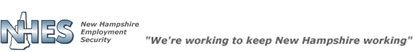
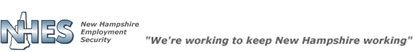
The History of Preference Changes page maintains an audit trail of changes made to an account’s preferences and who made the change.
To display a history list of changes, you must first select a lookup criterion [with?] which to filter the list. Please select a checkbox next to one of the search criteria you wish to use to filter the list.
The Employing Unit checkbox will display if you are associated to more than one employing unit. Please select the employing unit’s name from the dropdown list.
The Change between checkbox requires a start date and end date to search for the changes. You may either enter these dates with the MM/DD/YYYY format or use the calendar to select a date. The calendar will display when you place your cursor in the date field.
The Change by checkbox requires you select a user from the associated dropdown list. The dropdown list will include all users who have modified a user’s account.
The By Notice Type checkbox requires you select a notice type from the associated dropdown list. The dropdown list will include all users whose accounts have been modified.
Once you have selected a lookup criteria option, click the Refresh button to display the search results.
Click the Back to View/Reset Preferences page hyperlink to navigate back to the Preference page.
You may click the Logout button to exit the system at any time or the House icon to return to your Home page.