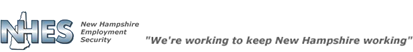
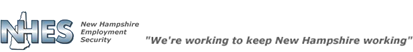
The Employer Search page allows you to search for your employer. Simply type the business name in the Employer field and click ‘Search’. Hint: If the company you are searching for is part of an individual’s name, enter the last name. For example: Alvin J Coleman & Son Inc., search by the word ‘Coleman’. Your search results will display in a table. If your employer is listed, select the appropriate radio button and click ‘Select’. You will be navigated to a Work Address page where the employer’s name and address will be automatically populated based on the employer chosen on the previous screen. Please provide a complete address of where you physically worked for this employer in the appropriate fields. All fields marked with an * (asterisk) are mandatory. If there is more than one location, please enter the one most frequently used. If you were employed on a maritime vessel, please enter the vessel’s name in the appropriate field. Once you have finished, click ‘Next’.
If your employer is not listed, click the ‘I cannot find my employer’ button on the bottom of the page. Please note it is very unlikely an employer will not be listed in our database. Double check there were no errors in your search criteria before you proceed. Once you click the ‘I cannot find my employer’ button you will be navigated to a page for you to provide information about this employer. All fields marked with an * (asterisk) are mandatory. Please enter as much information as you can to help us identify your employer.
Once you are finished, click ‘Next’.