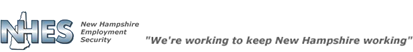
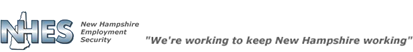
If you have not reported earnings previously, you will be asked to choose the type of work or services you performed – for an employer or in self-employment.
The Employers page allows us to gather information about the wages you have earned, if any, in the last week. Your previously reported employers will be automatically populated on this page. If your employer or self-employment is not listed, please indicate the type(s) of employment applicable to you by selecting the corresponding radio button or check boxes and click the ‘Next’ button. You will be navigated to an Employer Search page to add your employer and a Work Address page to provide where you physically worked. Once you have identified all the employers you worked for last week and entered any applicable holiday pay, select the radio button ‘No – I did not work for another employer’ and click the ‘Next’ button. You must answer each required field marked with an * (asterisk). If you return to an incomplete application (within the same week), the answers you previously provided will be automatically populated. If any of the information has changed, simply edit the appropriate field. Once you are finished, click 'Next'.
Holiday pay is earnings you received during the week for a paid holiday. This column is displayed if you answered 'Yes' to the question 'Did you receive holiday pay for a holiday that occurred last week'. Please click the appropriate radio button regarding holiday pay and provide the amount paid, if applicable, for each employer listed.
What if I worked for a new employer?
If your employer isn’t listed, answer ‘Yes’ to the question ‘Did you work for any other employer last week.’ Once you click ‘Next’, you will be directed to enter the employer details.
How do I search for a new employer?
When you select the radio button for ‘My employer is not listed above’ and click ‘Next’, you will be navigated to the page to search for your employer. Simply type the business name in the Employer field and click ‘Search’. If your employer is listed, choose the radio button and click ‘Select’. If your employer is not listed, you can click the ‘I cannot find my employer’ button on the bottom of the page and provide the employer's information.
What is considered Self-employment?
Self-employment can be as simple as being a handyman, a baby-sitter or a dog walker. It also can mean you are an owner, part-owner, operator or an officer of a business registered with the Secretary of State’s Office. In all instances, you are required to report your self-employment. You will be directed to a page to provide additional information regarding your self-employment.
Please note gross pay for self-employment is your income minus cost of goods sold. You may not deduct monies retained in the business. Additionally, cost of goods sold does not include items such as taxes, insurance, rent, monies, etc. Please refer to Administrative Rule Emp 502.06.
Once you are finished, click ‘Next’ to continue.