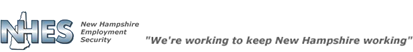
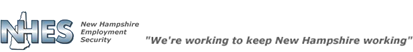
The Work History section allows you to organize the details of your employment history. For a new claim, please provide all work history for the last eighteen (18) months. If you have previously reported some of this information, your previous employers and dates of employment will be displayed under the ‘Prior Work History’ section. You do not have to reenter this information. If you have not previously submitted this information, or have additional employment to add, you may do so by selecting the radio button on the appropriate row of the Potential Employer table. It may be helpful to refer to your resume during this process. Please be sure to list all employers regardless if your employment was in New Hampshire or out of state, Federal or Military. If you do not have any information to add, simply click the radio button corresponding with ‘I had no employment during the identified timeframe’. Once you are finished entering all employment, choose the radio button for ‘I did not work for any other employer’ and click ‘Next’.
A summary page will be presented, where you will have the opportunity to review and modify your entries, if needed. Click the ‘Work History Complete’ button to continue.
A pop-up message may appear for you to verify that you have not forgotten any employment. Click ‘No’ to provide additional employment information or click ‘Yes’ to move forward with your application process.
How do I add employment to my work history when my employer’s name is not in the list?
If your employer is not listed in the Potential Employer table, you may add a new employer to your work history by selecting the radio button for 'My employer is not listed above' and clicking ‘Next’. You will be directed to the Select Employer page. After providing the employment details through the search and add employer function, you will be returned to the Work History page.
How do I search for my employer?
When you select the radio button for ‘My employer is not listed above’ and click ‘Next’, you will be navigated to the page to search for your employer. Simply type the business name in the Employer field and click ‘Search’. If your employer is listed, choose the radio button and click ‘Select’. If your employer is not listed, you can click the ‘I cannot find my employer’ button on the bottom of the page and provide the employer's information.
Employment by a Federal Agency?
If you indicate you were employed by a federal agency, you will be directed to a page on which you can search for and select the appropriate agency. For the most accurate results, please use the information on the SF-8 and SF-50 forms that were issued to you.
What is the Self Employment choice for?
Self-employment can be as simple as being a handyman, a baby-sitter or a dog walker. It also can mean you are an owner, part-owner, operator or an officer of a business registered with the Secretary of State’s Office. In all instances, you are required to report your self-employment. You will be directed to a page to provide additional information regarding your self-employment.
Please note gross pay for self-employment is your income minus cost of goods sold. Cost of goods sold does not include items such as taxes, insurance, rent, monies, etc. Please refer to NH Administrative Rule Emp 502.06 or visit a NH Local Office to get any questions answered about reporting self-employment earnings. You will be required to report your work and earnings in self-employment on your weekly continued claims.