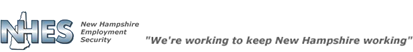
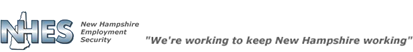
The Review page will be presented after you are finished submitting your employment information. It will show a summary of all work history you have submitted to date. If you have additional employer information to submit, please click ‘Add New Employer’. If you believe you have incorrectly entered some information, click the radio button corresponding to the employer and click the ‘Change Entry’ button to modify the information submitted. If you have entered an employer in error, click the radio button corresponding to the employer and click the ‘Delete Entry’ button to completely remove the employer from your work history. If you are satisfied with the accuracy of your work history, click the ‘Work History Complete’ button to continue.
If there is potential employment not listed, a pop-up message will appear to verify your reported employment history. Click 'No' to provide additional employment information or click 'Yes' to move forward with your application process.