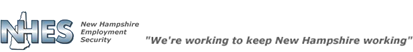
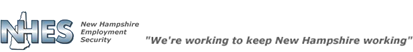
The View Repayments page, accessed by the ‘View all repayments' link on your Dashboard, provides you with your current overpayment balance due and lists payments previously applied to the overpayment(s). Repayment types are offset payments received from paid benefits; IRORA payments received by agreement from another state while collecting benefits with the other state; and check payments. Any payment recovered through the Treasury Offset Program (offsetting your federal income tax return) will be also listed as a check payment.
When you are finished you may return to the Home page by clicking the home icon in the top right corner or the ‘Return to Main Menu’ button at the bottom of the page.
Overpayment Information
Overpayment information is displayed in summary on the Main Menu. The TOTAL BALANCE DUE is for all overpayments and includes penalty, interest, fees, fines and court costs. You may view your last monthly statement by clicking the ‘View last monthly statement’ link.
Recent repayments are also listed on the Main Menu as well as the address for the Collections Unit.