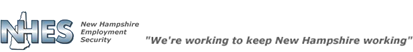
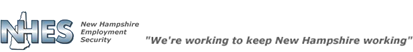
The View Benefits Paid page, accessed by the ‘View details of all weeks filed’ link on your Dashboard, provides your current benefit year information and a list of benefits paid. You may view a pay stub by selecting the corresponding radio button and clicking the ‘View Pay Stub’ button. When you are finished you may return to the Home page by clicking the home icon in the top right corner or the ‘Return to Main Menu’ button at the bottom of the page.