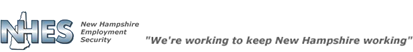
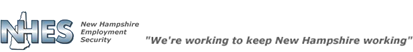
The Home Page or Main Menu provides you an overview of your claim.
In the File for Benefits section you may file a new application for benefits, reopen an existing claim or file weekly continued claims. Your filing options will display based on your current status. To file a claim, click on the ‘Apply for’ link and you will be navigated to the online claim application. This section will also provide information regarding the applicable effective dates and the deadlines to file the claim. If you did not complete your application and a deadline has been missed, any unfinished claims will be deleted.
The Alert! section of your Home page will display notices which have an upcoming deadline for a response and provide details regarding upcoming mandatory appointments. You remain responsible to respond to any notice you may receive by the deadline given or attend any meeting for which you are scheduled, regardless if it is displayed in the Alert section.
The Account Maintenance section allows you to update your personal information, change your preferences, change your Password and change your security questions. You may select any of these items by clicking on the item you wish to update.
The Dashboard panel lists the Last Five Notices Sent to you, Claim Information including remaining balance of benefits available, and Recent Weeks Paid. The notices are coded with envelope icons: red envelopes for notices with a response/action required and deadline, white envelopes for informational notices, open envelopes for read notices and closed envelopes for unread notices. You can view these notices and other older correspondence by clicking the ‘View Documents’ link. You can view all of your weekly benefit payments by clicking the ‘View details of all weeks filed’ link in the Recent Weeks Paid box.
If you have an existing overpayment, you will also be provided an Overpayment section which displays an overview of your outstanding balance, recent payments made and contact information to the Collections Unit. You may view your latest overpayment statement by clicking the ‘View last monthly statement’ link.