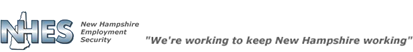
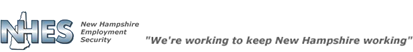
The Change Password page allows you to change your Password. Enter your current Password in the Existing Password box and your new Password in the New Password and Re-enter new Password boxes. Your new Password must be between 6 and 20 characters long and include letters and numbers. Please remember your Password is case sensitive. You may use the following special characters as part of your Password $!@#%^* - _
If you do not wish to change your Password, click ‘Cancel’. Click ‘Submit’ to update your Password.