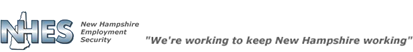
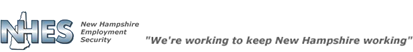
The Security Questions page requires you to select five (5) different security questions from the dropdown list and provide your identifying answers. You must complete the required fields and click ‘Submit’ to complete your registration and access the benefit payment system.
If you accessed this screen through the ‘Change Security Questions’ from your home page, the security questions and answers previously provided will not display. If you do not wish to change your security questions and answers at this time, click ‘Cancel’ and you will be returned to the Home page. To update your security questions, simply select up to five (5) different security questions from the dropdown lists, provide your identifying answers and click ‘Submit’.